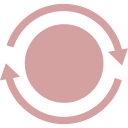Ask the person to explain in their own words or “teachback” the instruction or information you have given them. But don’t do this so they feel like they are being tested or feel under pressure.
“So that I know I have explained everything correctly, can you tell me in your own words what we have discussed?”
In this video (Duration 1min 44s) set in a public library, Andrew has concerns about paying bills. Preedi makes an appointment for him with a money welfare advisor. Notice how she uses teachback to ensure Andrew understands what to do.